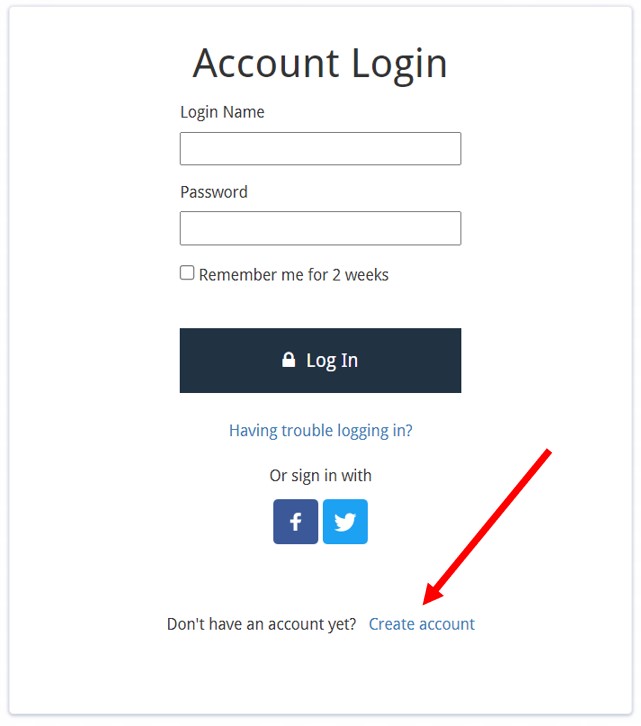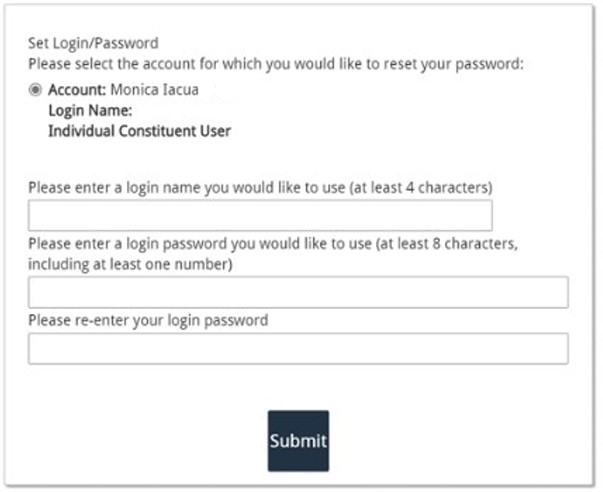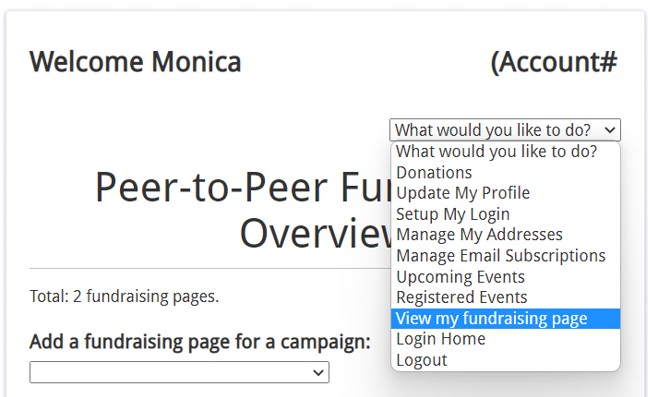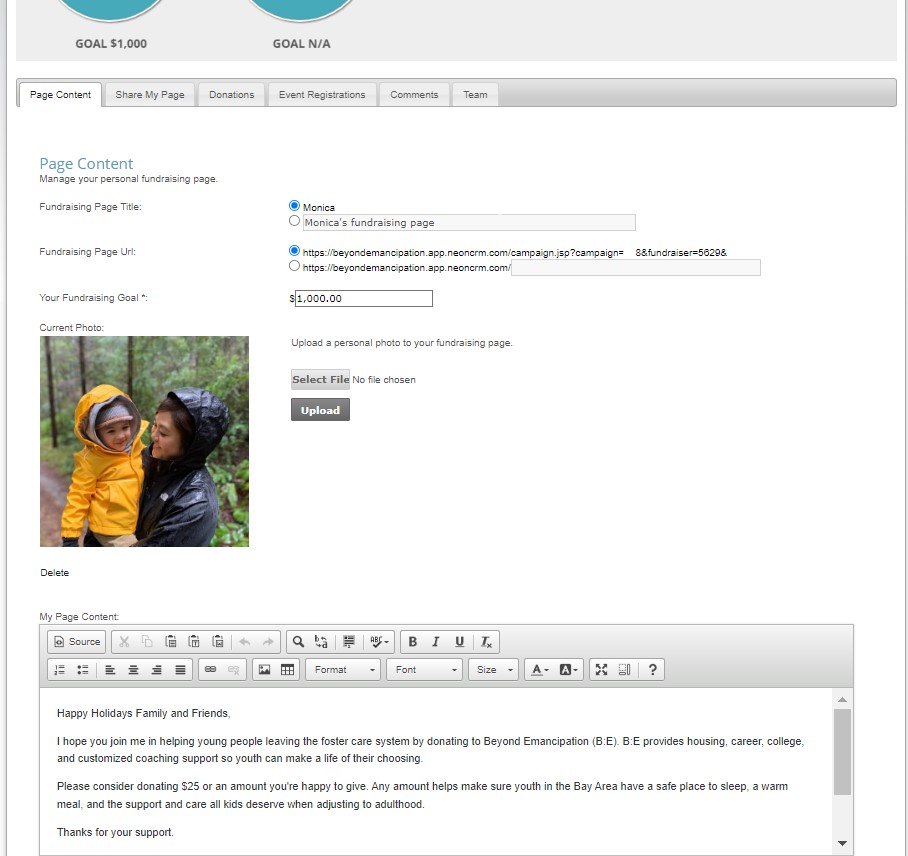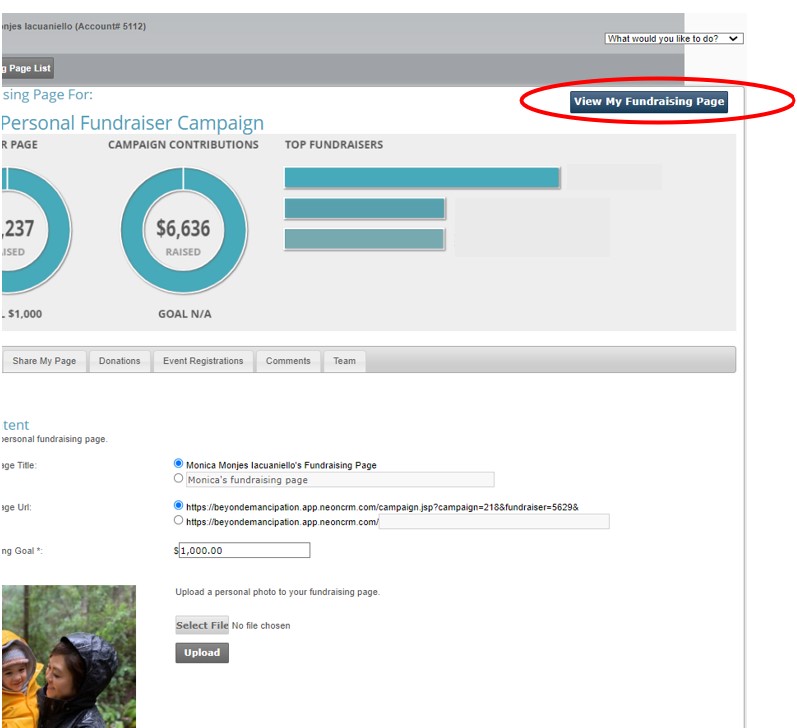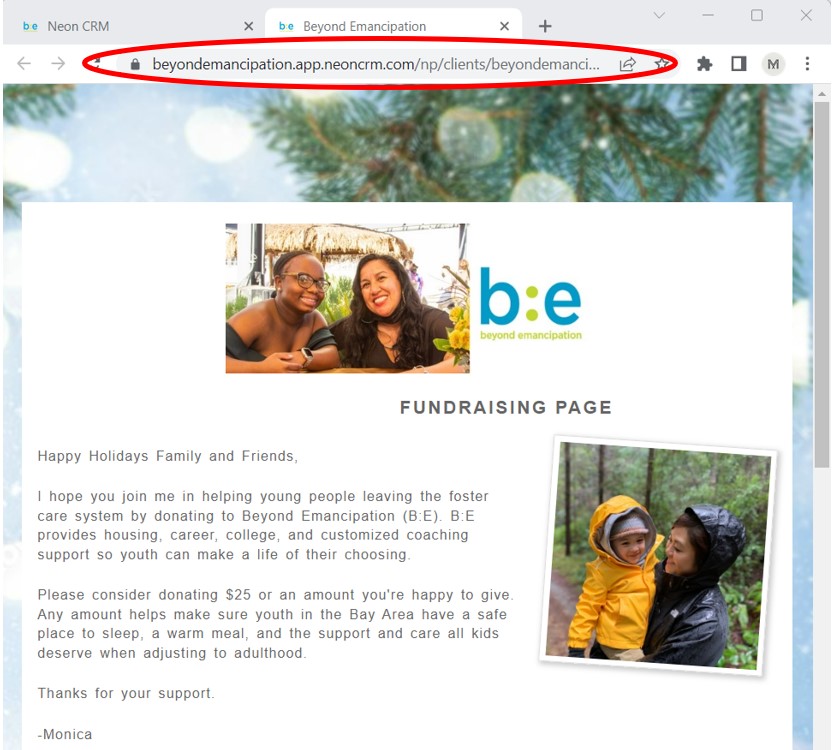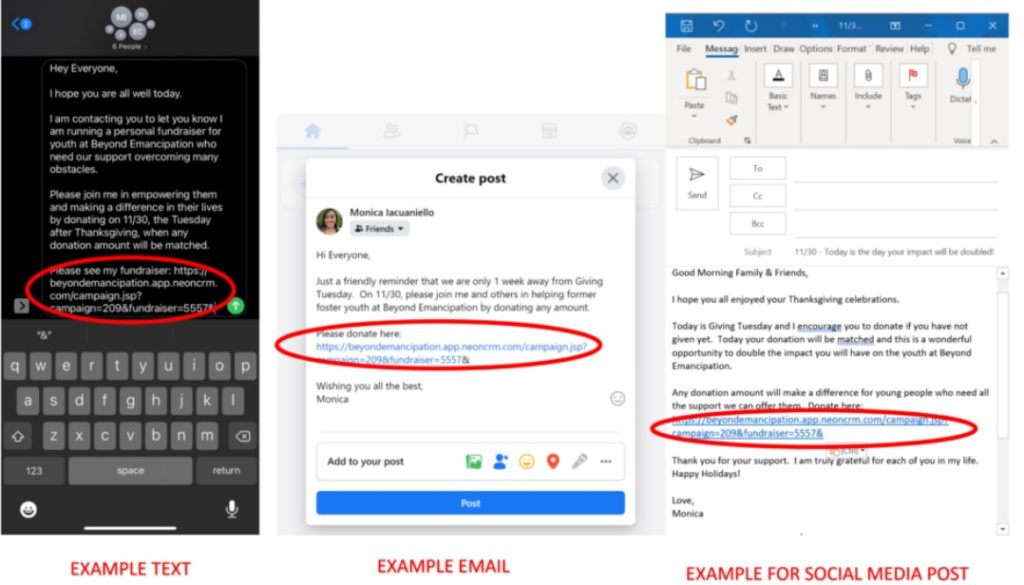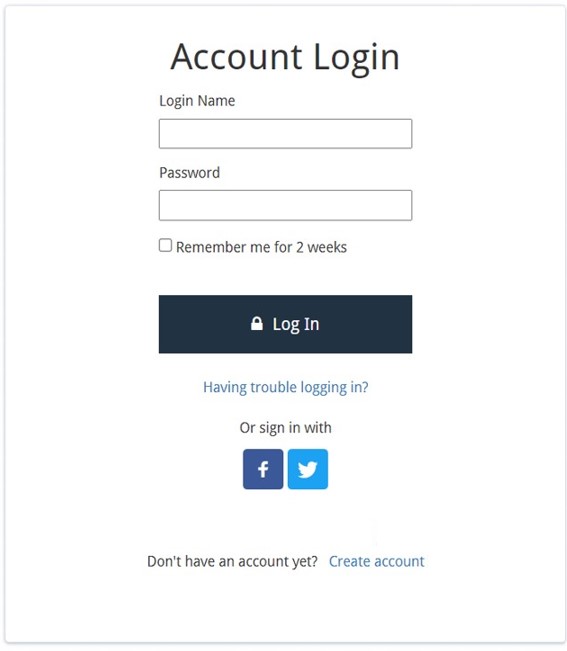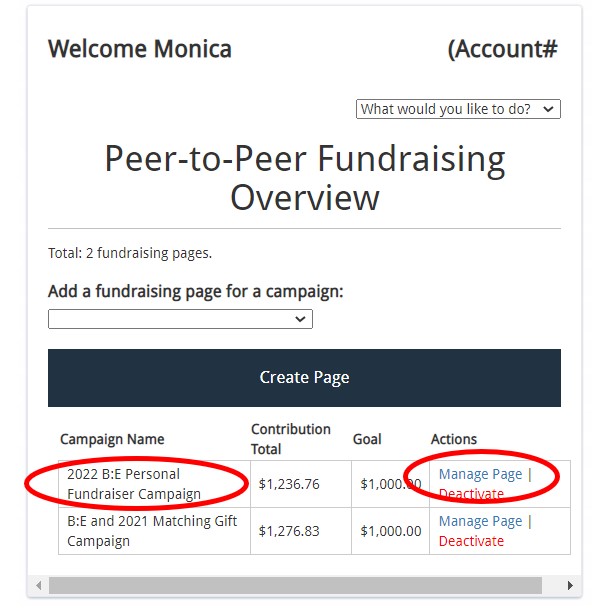How to Create a B:E Fundraising Page
- Visit here and create an account
2. Check your email for a new account confirmation message. Click the link in the email and create a login name and password.
3. After logging in, click the What would you like to do? scroll down menu and select View my fundraising page.
4. Click the scroll down menu located below Add a fundraising page for a campaign and select 2022 B:E Personal Fundraiser Campaign. Then click the Create page button (for existing accounts, this button might be labeled Manage page).
5. On the Page Content tab, create your fundraiser page by filling in two required fields:
- Your Fundraising Goal (Example: $1000)
- My Page Content (Type a brief message about your fundraiser in this section. Feel free to use our sample message below).
- While not required, we recommend adding a photo of yourself. To upload a photo, click the Select File button and select and open the photo file from your computer. Then click Upload.
Hi Family and Friends,
I hope you will join me in supporting Beyond Emancipation (B:E).
B:E serves current and former foster youth in the Bay Area by
coaching them to achieve their goals and providing housing,
education, career, and life skills support.
Whether you contribute $5 or $5000, your donation will go towards
helping youth lead vibrant lives.
Thank you for supporting B:E and me!
6. Congratulations! You created a fundraiser page to support youth at Beyond Emancipation! To view your fundraiser, click the View My Fundraiser button at the top right hand of the screen. Now it’s time share it!
Sharing your B:E fundraising page
- When viewing your fundraising page, highlight and copy (CTRL + c) the web address located at the top of your browser screen. Write a message to family and friends in an email, text message, or social media post, and paste (CTRL + p) the web address into your message. Now share it!
Not sure what to say in your message? Use our sample messages below:
SAMPLE ANNOUNCEMENT MESSAGE:
Dear Friends and Family,
Happy Holidays!
Beyond Emancipation’s (B:E) mission is to support young people as they imagine and create their own life beyond foster care.
[SHARE ABOUT WHY THEY SHOULD DONATE TO B:E. For example: I know firsthand the challenges these young people are up against. And, I know firsthand the difference you can make with B:E.].
Whether you are able to give $5 or $500, your gift will be a big help. If you can, please donate to my fundraiser for B:E by December 30.
[ADD A LINK TO YOUR FUNDRAISING PAGE]
With appreciation,
[YOUR NAME]
SAMPLE REMINDER MESSAGE:
Dear Friends and Family,
Thanks to those of you who have already donated to my fundraiser for Beyond Emancipation.
If you were planning to give but haven’t yet, today is the day!
If you can, please make a gift today.
[ADD A LINK TO YOUR FUNDRAISING PAGE]
With appreciation,
[YOUR NAME]
SAMPLE REMINDER MESSAGE BEFORE NEW YEAR’S DAY:
Dear Friends and Family,
A huge thank you to those of you who’ve generously given to my fundraiser for Beyond Emancipation.
I just wanted to send one final reminder. B:E’s fundraising campaign runs through December 31.
If you are able to make a special holiday gift, I promise it will be put to good use.
[ADD A LINK TO YOUR FUNDRAISING PAGE]
Thank you so much.
With appreciation,
[YOUR NAME]
How to Manage your B:E fundraising page
- Visit here and log in.
2. After logging in, select View my fundraising page from the What would you like to do? scroll down menu.
4. Click Manage Page by 2022 B:E Personal Fundraiser Campaign to manage content or settings on your fundraising page.
Questions? Contact Monica Monjes Iacuaniello at miacuaniello@beyondemancipation.org