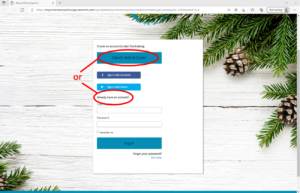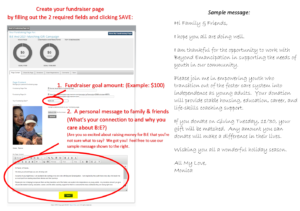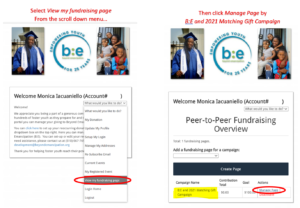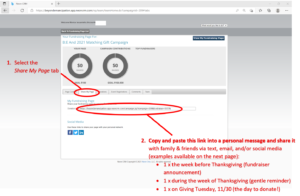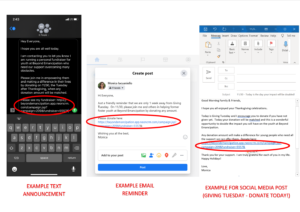How to Create a B:E Fundraiser Page
Step 1: Click here and Select Create New Account or if you have an account, log in and skip to Step 3.
Step 2: After creating a new account, check your email for a new account confirmation message. Click the link in the email and create a login name and password.
Step 3: After you log in, create your fundraiser page by filling out two fields (Fundraiser Goal Amount and Page Content. Uploading a photo of your choice is optional) and click SAVE. If you do not see your fundraising page when you log in, proceed below.
Don’t see your fundraiser page after logging in? Follow these steps:
Step 4 – Congratulations! You have created your personal fundraiser for Beyond Emancipation! But, what good is a fundraiser page if you don’t share it? Here’s how to share the link to your fundraiser page with people you know.
Thank you for being an ambassador for youth at Beyond Emancipation by creating a personal fundraiser! By sharing your new fundraising page with people you know, you have extended our reach to people we may never reach by any other means. We are grateful to have you as part of the Beyond Emancipation community.